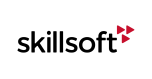AICC: Player Configuration for 3rd Party LMS
By default all Skillsoft Course Players are configured to communicate with Skillsoft's SkillPort LMS. As you will be deploying Skillsoft content for use with a 3rd Party LMS, you will be required to edit the player configuration file for each course player you're using. This will ensure that proper communication will take place between your LMS and Skillsoft's course player.
Step 1 - Locating the course player config file
The table below can be used to locate the various course player configuration files from a default install.
| Course Player | Config Location |
| Skillsoft Course Player (SCP) | C:\Skillsoft\Web\Content\scp\SCP_Vxxxxxx\PagePlayer.properties |
| RIA Mobile Player | C:\Skillsoft\Web\Content\ria\RIA_Vxxxxxx\RiaPlayer.properties |
| SkillSim Player | C:\Skillsoft\Web\Content\en\SimPagePlayer.properties |
| Theater Player | C:\Skillsoft\Web\NG\Content\KNet_Player\clientproperties.txt |
| NLS Player | C:\Skillsoft\Web\NG\Content\NLS_Player\sbplayer.cfg |
Each configuration file follows the ini formatting convention and can be edited using a simple text editor.
Step 2 - Editing the player config file
The following property values can be used for a generic AICC deployment, and should enabled proper communication between our course player and your LMS.
 |
Note!: Further information on all of the properties used in Skillsoft's course players can be viewed in detail here: Player Properties |
Skillsoft Course Player (SCP)
|
The following properties control the completion criteria:
|
Skillsoft Business Impact/Challenge specific completion criteria:
|
RIA Course Player
|
The following properties control the completion criteria:
|
Skillsoft Business Impact/Challenge specific completion criteria:
|
SkillSim Player
|
The following property controls the completion criteria:
|
Theater Player
For Theater content no player configuration changes are required as the default player settings created by the Content Installer Kit are suitable for hosting the content in a 3rd Party LMS environment.
NLS Player
For NLS content no player configuration changes are required as the default player settings created by the Content Installer Kit are suitable for hosting the content in a 3rd Party LMS environment.
Element K Player
For Element K content no player configuration changes are required as the default player settings created by the Content Installer Kit are suitable for hosting the content in a 3rd Party LMS environment.
Support
Should you require any further assistance, feel free to contact us via email at support@skillsoft.com, or call us at your convenience, 24 hours a day, 7 days a week!
For a complete listing of our international phone numbers, please visit http://onlinesupport.skillsoft.com.
Back to the top of this page.