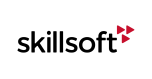CIK - A course is not listed in the Content Installer Kit (CIK)
When installing Skillsoft courses using the Content Installer Kit (CIK), the installer looks for a special file called 'sp6content.xml'. This is a cumulative file that contains an entry for all Skillsoft authored courses to date. If a Skillsoft course does not have an associated entry in this file, then the CIK would never list the course as available to be installed during the installer process.
This file can be found in one of two locations:
- In the root folder of the CIK.
- In the 'player' folder of an existing content output generated by the CIK.
Scenario 1 - sp6content.xml is out of date for the CIK
1. Open the sp6content.xml file located in the root folder of the CIK using a plain text editor.
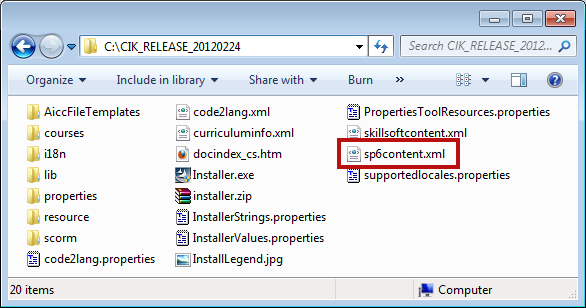
2. Perform a search using the courseid of the course that is not being picked up by the CIK.
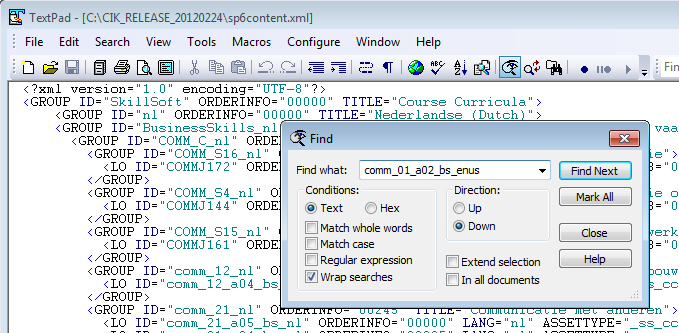
a) If there is no entry found, then it's likely that the course in question is newer than the sp6content.xml file supplied with your version of the CIK. At this point, you can contact your Skillsoft Account Team and request an updated version of the CIK, or you can request an updated version of the sp6content.xml file itself. If you opt to just get the current sp6content.xml file, simply overwrite the outdated file when you receive the new updated xml file, and then run through the installer process again.
b) If there is an entry found for the course, please proceed to Scenario 2.
Scenario 2 - sp6content.xml is out of date in the local content structure
If by chance you've performed a custom installation in the past and selected the option "Install Skillsoft Content File", then chances are there is a copy of the sp6content.xml file in your existing content output structure. The various xml files installed by selecting this option are only used by Skillsoft's SkillPort LMS, and have no effect on the functionality of Skillsoft content when accessed via a 3rd Party LMS.
1. Check the following location in your local content structure for the sp6content.xml file.
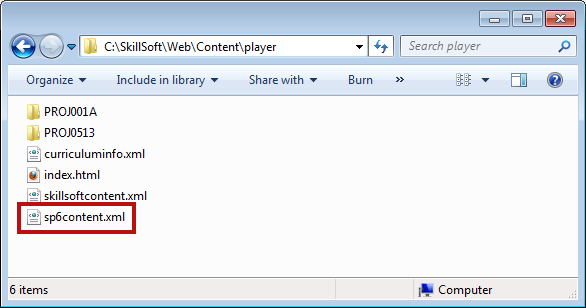
2. If the sp6content.xml file is found in this folder, rename the file to sp6content.bak.
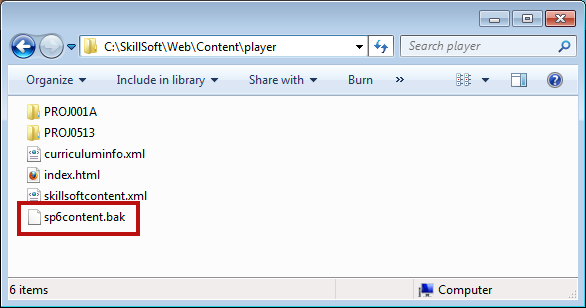
Once renamed, you can then go through the installer process again, and this time the CIK should list your course(s) as being available to be installed.
Support
Should you require any further assistance, feel free to contact us via email at support@skillsoft.com, or call us at your convenience, 24 hours a day, 7 days a week!
For a complete listing of our international phone numbers, please visit http://onlinesupport.skillsoft.com.
Back to the top of this page.